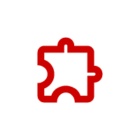Newsfeed
Seznam Newsfeed je služba pro tvůrce obsahových webů, kteří chtějí na svůj web dostat více uživatelů tím, že publikují články na HP Seznam.cz. Chcete se zapojit do služby Seznam Newsfeed a nevíte, jak na to? Na této stránce najdete přesný postup.
Jak zařadit svůj web do služby Newsfeed?
Přidání webu do Newsfeedu se odehrává v partnerském rozhraní, kam se přihlásíte na partner.seznam.cz. Účet, ve kterém budete žádost vytvářet, musí být registrovaný na IČO provozovatele webu. Spolupráci třetích stran, například agentur, pro zařazení do Newsfeedu není možné využít.
Pokud jste stávající partner, využijte své přihlašovací údaje. Pokud jste tu úplně noví a partnerský účet ještě nemáte, jednoduše si ho založte a nastavte.
Na záložce Weby klikněte na tlačítko Přidat můj první web. Nejprve vyplňte výstižný název webu a pak URL adresu. Pole Poznámka je nepovinné.
Kromě URL adresy můžete ostatní nastavení upravit také později.
Teď už stačí jen web uložit a počkat na schválení administrátory. Ti posoudí, jestli webové stránky splňují podmínky, a dle toho web povolí, či zamítnou.
Každý web, který tímto způsobem přidáte, je kontrolován dle Pravidel pro partnerské weby a Smluvních podmínek. Ve svém účtu uvidíte u každého webu informaci, zda byl schválen, čeká na schválení nebo byl zamítnut.
Podívejte se na podrobný postup, jak přidat web.
V pracovní dny bude web posouzen do 24 hodin. O víkendech nebo svátcích vyčkejte do nejbližšího pracovního dne.
Pokud web zamítneme, nejprve zkontrolujte, zda web splňuje Pravidla pro partnerské weby, Smluvní podmínky a Jednotná pravidla reklamy v partnerské síti Seznam.cz. Nejčastějším důvodem zamítnutí je chybějící informace o provozovateli webu (název společnosti, IČ, adresa sídla, údaj o zápisu do obchodního rejstříku včetně oddílu a vložky).
Pokud web splňuje vše výše uvedené, napište na seznam.partner@firma.seznam.cz.
Podrobnosti ke schválení nebo zamítnutí webu naleznete na stránce o programu Seznam Partner v části Založení webu.
Jak přidat web do Newsfeedu
- Přidání webu do Newsfeedu se odehrává v partnerském rozhraní, kam se lze přihlásit na partner.seznam.cz.
- Účet, ve kterém bude žádost vytvořená, musí být registrovaný na IČO provozovatele webu.
- Spolupráci třetích stran, například agentur, pro zařazení do newsfeedu není možné využít.
- Stávající partner – využije své přihlašovací údaje. Nový partner účet vytvoří.
- Žádost o zařazení se nachází v partnerském rozhraní pod záložkou Newsfeed a poté je třeba kliknout na Přidat žádost.
- V žádosti je třeba projít jednotlivé body a zaškrtnutím potvrdit, že je všechny web splňuje. Pokud některý z bodů web nesplňuje, nemůže být schválen. Je proto nutné úpravu provést před odesláním žádosti. Pokud je třeba lze si před odesláním žádost uložit a vrátit se k ní později.
- Před odesláním žádosti je třeba se ujistit, že dodané RSS obsahuje maximálně 20 nejnovějších článků a splňuje všechny požadované parametry.
- Ke schválení lze poslat pouze kompletně vyplněnou žádost. O úspěšném přijetí žádosti informujeme e-mailem. Stav žádosti se v partnerském rozhraní změní na Odeslaná žádost.
Základní požadavky na web
- běží na HTTPS
- je responzivní
Informace o stavu žádosti a dalším postupu obdržíte na e-mail, pod kterým jste si u Seznamu o službu Newsfeed zažádali.
V partnerském rozhraní klikněte na záložku Newsfeed a poté schvalte Smluvní podmínky služby Seznam Newsfeed, které se vám zde zobrazí.
Prosíme, vyčkejte s nasazením reklamy na námi zaslané kódy. Jen ty lze ke spolupráci využít. Pokud použijete vámi vytvořené kódy, bude třeba je přenasadit na ty námi dodané, což celou spolupráci zbytečně pozdrží.
Je nezbytně nutné nasadit všechny zóny, které jsou partnerovi pro spolupráci vytvořeny. Prosíme držte se rozložení reklamy. Při potížích a po nasazení nám napište na newsfeed@firma.seznam.cz.
Pro weby provozované na systému WordPress máme připravený reklamní plugin, který vám zprovoznění reklamy pomůže významně usnadnit a urychlit.
Pro ostatní weby máme připravenou dokumentaci pro webmastery.
Na webech partnerů zapojených do služeb Newsfeed, Denní tisk, HP boxy je třeba do obsluhujícího JavaScriptu pro volání reklamy přidat funkce pro identifikaci zdroje návštěvy vašeho webu.
Případné nedostatky v nasazení a dodržení podmínek Seznam Newsfeed společně probereme v e-mailové komunikaci a potvrdíme vám tak i správné nasazení.
Kontrolu nasazení zón na webu lze realizovat přidáním UTM parametru k URL vašeho článku: Výsledná url bude vypadat například takto (červeně vyznačeno je UTM):
https://partner.seznam.cz/?utm_source=www.seznam.cz&utm_medium=sekce-z-internetu#dop_source_zone_name=hpfeed.sznhp.lppartner&dop_ab_variant=null
Publikaci spouštíme až poté, kdy jsou reklamy skutečně správně nasazené a web plní podmínky Seznam Newsfeed.
Pokud v průběhu spolupráce nastane jakákoli neočekávaná situace, napište nám na newsfeed@firma.seznam.cz, a společně ji vyřešíme.